How Your Website Redesign Could Impact SEO

Did you know 42% of consumers will leave a site if it is not user-friendly or functional?
A website revamp can address these issues and create a functional AND visually appealing site. Nowadays, people want simple and up-to-date websites, providing them with the necessary information quickly and easily.
Although redesigning your website may result in a loss of search engine optimization (SEO), it doesn't have to be that way. Redesigning your website is a significant decision that requires careful consideration and planning.
In this blog, we will provide you with ten tips for redesigning your website without compromising your SEO.
HOW A WEBSITE REVAMP AFFECTS SEO
Website revamps can make or break your performance and rankings with Google. After a website revamp is completed, it is normal to see a dip in users on your website. Google and other search engines need time to crawl and index your website so they can relearn what it does and the purpose it serves.
However, if you do not carefully plan out your website redesign, it can mean losing those rankings you’ve worked so hard for. SEO is critical to a business. According to Google, 49% of consumers use a search engine to find new products and services.
Poor website revamp practices can have negative impacts on your SEO. Examples include not transferring over meta descriptions and tags, deleting pages before auditing them, and changing URLs without setting up 301 redirects.
We’ll go over all the factors that play into a website revamp and how they affect your SEO.

HOW TO REDESIGN YOUR WEBSITE WITHOUT LOSING SEO
To preserve your spot in Google search rankings—and perhaps even improve it – there are a few critical steps you should take.
Doing SEO audits, updating your sitemap, setting up and maintaining 301 redirects, and optimizing your current content are all things you should do regularly to maintain and improve your SEO.
But what does all of that mean?
1. Do a deep SEO audit of your existing website.
There are many tools you can use to complete an audit of your website. It’s important to know what content on your site is bringing in traffic. Some of the key performance indicators (KPIs) to look for are:
- Bounce rate
- Time on site
- Pages visited
- Unique users
- Form submissions
After gathering the SEO data you need, you can determine which pages perform the best and what’s already working for your website. That way, you don’t waste precious time trying to reconfigure your site and content.
2. Note your highest-performing pages.
This goes back to the previous tip about auditing your website. It’s important to note what content is already performing well on your site. (Hint: you DON’T want to get rid of those pages!)
You’re going to want to look for pages that have the most shares, views, time spent on that page, inbound links, and keywords you rank for. If you were to delete the pages that are performing well, you could seriously damage your rankings in Google and other search engines.
3. Optimize your current content.
After doing an audit of your website, you should have a good idea of the content you should keep on your site. A good rule of thumb to follow is that each page on your site should focus on one or two keywords. By honing in on these keywords, you are ensuring your content strategy is focused on what people are searching for when they go to Google.
Another good way to optimize the content on your site is to use internal and outbound links.
Internal links send the reader to another page on your website. This is great for SEO because it encourages the reader to spend even more time on your website!
Outbound links are links to other websites. They help add context to your blog and back up the information you’re providing to your reader. Using these links is best practice to ensure your reader trusts what you’re saying and that it adds value to your website.
Read more: There are many ways to optimize the content on your website—too many to list here! If you want to learn more about content optimization, check out this blog about page rankings.
4. Implement the redesign on a test site first.
You’ll want to implement the redesign on a test site (sometimes called a "dev" site) to prevent Google or another search engine from crawling your site before it’s actually complete and ready.
Google only crawls websites every 4–8 weeks, so if it crawled your site in the middle of your revamp, it would index incorrect pages or you could lose rankings depending on what information you have transferred over and what you haven’t.
Disallowing site crawls through different settings or .txt files is an option. Still, it's important to note that Google and other search engines may not honor your request.
5. Keep your website user-friendly.
In recent studies, we've found that over 40% of users will leave a site if they believe it has poor navigation or functionality.
You want to make your website as easy to use as possible. Not only will it make it more user-friendly, but it will also increase the amount of time users spend on your site.
More time on your site typically means that they are more likely to complete a conversion, such as filling out a form or downloading a PDF or e-book.
6. Optimize your website architecture.
Now that you’ve had the chance to go through your content and determine what to keep, you’ll need to update and optimize your site architecture.
Your goal with optimizing your architecture is to ensure that your visitors quickly know how each page relates.
Take a look at this example of a site's architecture below.
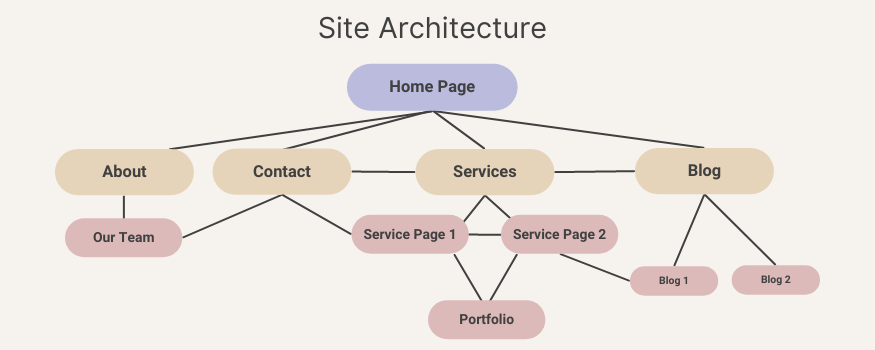
You can see that the homepage links to an about, services, contact, and blog page. If you click on the about us page, you could also go to a team page (which can lead to the contact page) and so on.
Having an easy-to-follow site architecture is critical to keeping your site user-friendly.
7. Set up 301 URL redirects.
When you’re going through the process of a website revamp, it’s quite possible for URLs to change. Whether you’re updating your SSL certificate or adjusting slugs to include keywords and titles of pages, keeping track of what changes is critical to ensure the setup of 301 redirects.
301 redirects are crucial to SEO. They ensure that visitors are always directed to the correct page, even if the URL changes.
Broken links, on the other hand, can have a significant negative impact on your website's SEO, especially if your site is linked on other pages across the web.
8. Maximize website and page speed.
Website and page speeds are one of the most important things when it comes to SEO. It’s a proven factor that determines your ranking, affects user experience, and increases (or decreases) your conversion rate!
Some people say that their goal for page speed is 2 seconds or less, but it's hard to determine.
Page speed refers to a specific page's speed, while site speed refers to the entire website and all pages within it. Both are important factors to consider when revamping your website. Think about how long you wait for a page to load. Then, think about how long your client will wait for your page to load.
Some of the factors that play into site and page speeds are image sizes, poorly written code, widgets, and redirects.
9. Update your XML sitemap.
Once your website revamp is complete, you’ll want to update your XML sitemap.
A sitemap is basically a floorplan or list of every page on your website. You’ll want an updated sitemap so the correct pages are crawled and indexed. Search engines use your sitemap to index the information needed to appear in organic search results.
If the incorrect sitemap is used, your new pages won’t appear in those results! You can put these pages in manually or you can use online tools like Google Search Console and ScreamingFrog.
10. Find a web designer with a background in SEO.
The most important thing to do when you plan a website revamp is to get a designer with a background in SEO.
Luckily, at BlueTone Media, we have 18 years of web design experience and a full-service marketing team ready to help with any website revamp you need.
Completing a website revamp can be time-consuming, difficult, and confusing at times, so leave it to the professionals to handle all of your SEO and web design needs!
BLUETONE MEDIA | SEO WEB DESIGN EXPERTS
At BlueTone Media, we are constantly striving to give our clients the best results possible. With 18 years of experience in web design and a fully staffed marketing team to assist with any SEO needs, we are ready to give you a beautifully designed website.
With our knowledge and experience, we can ensure that your website WON’T lose that valuable SEO you’ve worked so hard to build—and we can even improve it.
What are you waiting for? Call us today to get a beautifully optimized website.
RELATED:
Does Your Website Need Updating?

